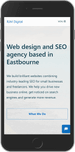On 1st July 2019, Google implemented their ‘Mobile First’ indexing by default for all new websites and are beginning to move that over (if not completed already) to pre-existing websites.
This means that Google (when crawling and evaluating your website) will only look at the mobile version of your website.
What does this mean for my website?
The impact to existing websites is huge, especially if it hasn’t been kept up to date or has been in existence for quite some time.
If your website wasn’t designed primarily for mobile devices or you made the decision to hide/withdraw information/elements of your website to help the loading speed or visuals of your site on these devices, then Google will soon not be able to read the same amount of information about your site as they have done previously.
Less information Google has, the fewer reasons they have to rank you higher in their search results.
What can I do to make sure my website isn’t impacted?
Ultimately, all you need to do is ensure that the same information that you have on your desktop site matches that of your mobile site.
If you’re website is reasonably modern and up-to-date, this should be a fairly straight forward fix to complete.
All you need to do is make sure users can navigate your site efficiently and the key information is easily accessible.
We always recommend the ‘fat-finger’ test:
If you find that on parts of your website (links, buttons, images etc) are mistakenly pressed when trying to access another part of your site – then its not suitable for mobile devices and Google will mark you down accordingly.
Below is how we combat the ‘fat finger’ test on our homepage.
We ensure all of our Call-To-Action buttons take up 90% of the width of the page and ensure there is plenty of padding around the button (and no other links) that could be easily pressed.
Is there anything else?
Mobile indexing can seem confusing at first but if you ensure the above, then you will have no problems.
You just need to continue to optimise your site.
Images are a prime example of this.
Whilst in designing mode we always want to bring our brand’s personality to into our website by using images, however they can have a negative impact on user experience and SEO.
Large image sizes and incorrectly rendered image dimensions cause your website to bloat and lengthen loading speeds.
Google replicates how a user will experience your website on different network speeds (Edge, 3G, 4G etc), if the images are creating a delay then Google will acknowledge this and score you poorly.
Only use images that are critical to your website and when using them, make sure they are the correct dimension and try to reduce the file size as much as you can.
We recommend a tool called TinyPNG that helps compress your images without losing the quality of them.
Does Google provide any more information about this?
Sure! Google provides a detailed explanation of what Mobile First Indexing means to them and they give their recommendations on how best to optimise your site accordingly.
You can visit it here: https://developers.google.com/search/mobile-sites/mobile-first-indexing
How can we help?
We can help by providing a free SEO audit on your website – which will include how your website renders on mobile devices.
Plus, we can help optimise your website design for the new ‘mobile-first’ world we live in.
If you have any other questions abouts Google’s Index, we would be more than happy to discuss this further with you.